
Log in
Can't login? Follow these instructions:
Step 1: On the login page, click the "Reset Password" link.

Step 2: On the password reset page, enter your email address and click the "Submit" button. A temporary password URL will be sent to you via email.

Step 3: The email will come from [email protected] with a subject line of "MRA Website Login Reset." Make sure to check your junk or spam folders if you are not receiving it. You may also need to ask your IT department to whitelist the mranet.org email domain. Still not getting the email? Contact us at 800.488.4845 or [email protected]. From the email, copy and paste the entire URL into your browser, then click on the "Log in" button. Note: It will expire after 24 hours.

Step 4: Type in a new password and confirm it. It must be at least 10 characters long and cannot be the last three passwords used previously. Verify the additional contact fields to make sure that your information is correct, then scroll down to the bottom of the page and click the "Save" button. Make sure to take note of your newly entered password as MRA does not store this information.
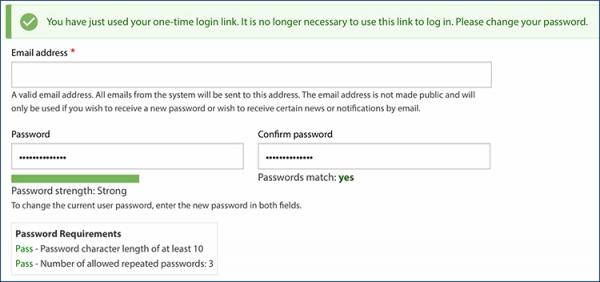
Questions? Contact us at 800.488.4845 or [email protected].